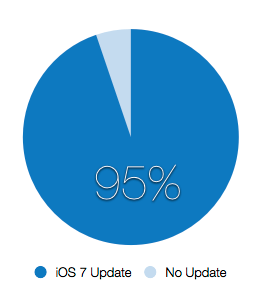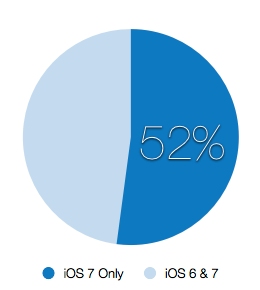“Apple Absolutely Has To Make An iPhone With A Bigger Screen”
(Warning: Business Insider link)
While that may be true, take a look at what happened at the end of last year: 47.8 Million iPhones Sold.
That’s a shitload of iPhones. But how many is a shitload?
47.8M iPhones
/ 90 days = 530K per day
/ 24 hours = 22K per hour
/ 60 minutes = 369 per hour
/ 60 seconds = 6 per second
That means that every second of every day you need six cases, six headphone jacks, six LCD screens, six batteries, six CPUs, six 10µf capacitors, six 10kΩ surface mount resistors, and thousands of other components.
Look at where all the leaks about new products come from: it’s always the supply chain that produces all these components. This should give you an idea of how many partners are involved.
Basically, Apple creates a pipeline that produces devices at an amazing rate. And it’s a finely tuned machine with a lot of inertia. You don’t just walk in and say, “Hey, let’s change the screen!” Doing so would throw that machine out of balance: a new screen means that some of the components (like the headphone jack) don’t change, while others would (the case, for example.)
A finely tuned production machine takes a lot of time and money to set up. Take a look at Apple’s capital expenditures. A mere $10B in 2012.
These capital expenditures show that Apple is planning ahead. At least 2-3 years, maybe more. You don’t just walk into Foxconn and ask for 50M iPhones. You need to predict the future.
Sure, it would be great to have a larger screen iPhone from what is known about current market conditions. But was a larger screen a sure thing 2-3 years ago? While you were falling in love with the new Retina display on your iPhone 4, I bet you weren’t thinking “Man, this display has got to be bigger!”
The cost to setup that production line is also a part of the final cost of the device. More frequent changes to the production line means that each device costs more or earns less profit for Apple.
As Apple continues to sell ever more devices, I see two things that could happen:
- A broader range of products (meaning more, smaller production lines to spread the demand)
- Increase the size of the production lines along with amount of time they stay online (meaning new devices are introduced every three years instead of two)
Given the highly competitive nature of the mobile space, I suspect we’ll see the first option come into play in the coming years. In the meantime, screens tick, while speed tocks:
For people wondering why there's no larger screen this year: 3GS -> 4 = Retina 4S -> 5 = Tall 5S -> 6 = Large Screens tick, speed tocks.
— Craig Hockenberry (@chockenberry) August 14, 2013