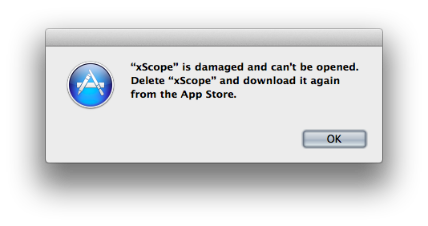An anonymous individual is spreading accusations that I’m a patent troll. Hard to believe, huh?
It makes me furious that I have to respond to these claims without knowing my accuser, but here goes:
Yes, we have a patent. Yes, we got a license fee for it. No, it wasn’t unreasonable.
We originally got the patent as protection against a large company, like Adobe, using our innovation. Patents are like trademarks, you have to protect them after you get them (by collecting licensing fees, even if it’s a small one.) The arrangement with Ricci Adams was amicable from the first email to the last.
From a monetary point-of-view, all I’m going to tell you is that the fee we collected from Ricci Adams was less than the amount of time and money spent getting the legal documents in place. We didn’t profit from it, nor did it “stifle competition.” (Pixel Winch is a great product, you should check out the beta. And no, I’m not making any money by saying that.)
We also acquired this patent before our encounter with Lodsys. Our view of patents has obviously changed since then. I can’t go into any specific details there, thanks to the lawyers.
And you want to know the real kicker? After talking about this stuff with my friend Marco Arment, we’re no longer sure that software patents have the same “use it or lose it” conditions as with a trademark. Of course, for a lawyer who’s collecting fees, mentioning this is not in their best interest.
Any further comment on this situation will have to wait until the coward who’s making these claims comes forward.
P.S. Marco, I could use that beer now.