In Mavericks, there’s a new notification that reminds users an iPad isn’t charging:
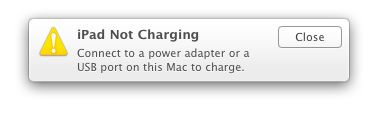
As iOS developers, we spend a lot of time plugging and unplugging devices each day. After you’ve seen this reminder a few dozen times it becomes more annoying than helpful.
So I complained about it on Twitter. And thanks to a pointer by Paul Haddad, I had a hint on how to get what I wanted.
After checking that /usr/libexec/usbd contained the “NoiPadNotifications” string and looking over the usbd manual page, I gave it a shot:
$ sudo defaults write com.apple.usbd NoiPadNotifications \ -bool YES $ sudo killall usbd
The next time you plug the device in, the usbd daemon will be started by launchd, but you won’t see any notification. If you change your mind at a later date, just undo the change with:
$ sudo defaults delete com.apple.usbd NoiPadNotifications
Yay!